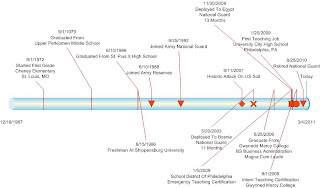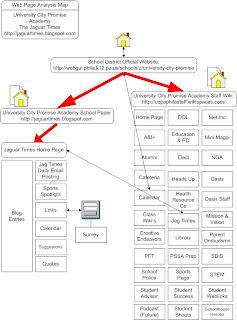Please follow the link to the Johnny Money Simulator below and follow instructions to complete this assignment by Wednesday at the end of class. We will start our Marketing Plans this week!! You will need the following codes to log in and start your businesses:
Please follow the link to the Johnny Money Simulator below and follow instructions to complete this assignment by Wednesday at the end of class. We will start our Marketing Plans this week!! You will need the following codes to log in and start your businesses:Please email me a 1 page summary of what you learned while running the simulation. Double Spaced, 12-Font, New Times Roman, MLA Format. Include information on whether you took a loan to start, what items you sold, how many employees you hired and when, and when you made basic business decisions.
Good Luck to you all!!
Remember, go slowly through the simulator, and follow all instructions, and you might be the big winner on Wednesday Afternoon!!
Mr. S
PS I will be playing along and I hope you all do a better job than I will running your own businesses.