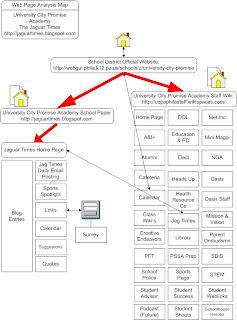
Step 1: Pick a webpage you like. Anything, just remember the more complicated the bigger and more intricate the project.
Step 2: Sketch and outline of the webpage on scratch paper. Just outline the major points of the home page. Make notes of links, advertisement blocks, and other parts. Get as detailed as possible, but I am not looking for specific content, just a layout of the home page.
Step 3: Open MS Visio 2003 on our classroom laptops. Open a NEW project. Choose Web Diagram Conceptual (US units) and begin by opening a title block. Drag the items you want to use to describe each section of your map and place descriptions inside. (See example of my map of the UCPA Jag Times site to right.)
Step 4: Once finished, please save your work as a JPEG file to your desktop. Send the file to me using your Gmail account.
Grading:
3 points - Design and Creativity
3 points - Accuracy and All Elements Present
4 points - Grammar and Accurate Layout
Good Luck,
Mr. S
No comments:
Post a Comment